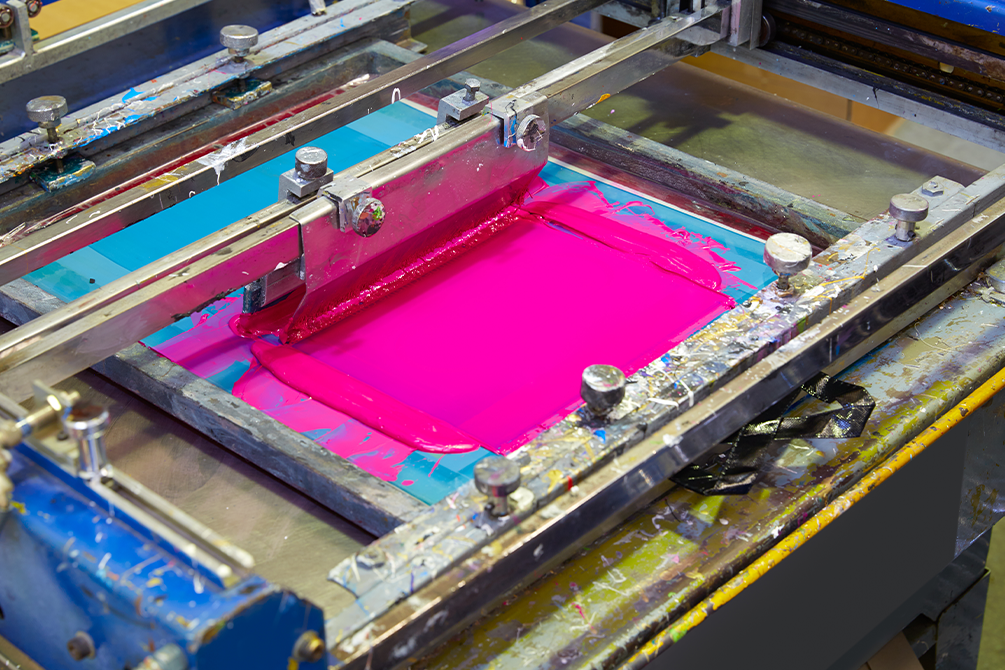
Introduction:
As a leading T-Shirt Printing service in London, we understand the importance of using the right file type for achieving optimal results in screen printing. Whether you’re a business looking to promote your brand or an individual seeking custom apparel, selecting the appropriate file format is critical for ensuring a seamless and vibrant printing process. In this blog post, we will explore the best file types for screen printing and why they are essential for T-Shirt Printing London’s exceptional print quality.
1. Vector Graphics (AI, EPS, PDF):
Vector graphics are ideal for screen printing because they use mathematical equations to define shapes and lines. Files like Adobe Illustrator (AI), Encapsulated PostScript (EPS), and Portable Document Format (PDF) offer infinite scalability without losing quality. Logos, typography, and intricate designs in vector formats result in sharp, clean prints on T-shirts.
2. High-Resolution Raster Images (PNG, TIFF, PSD):
Raster images are made up of individual pixels and are suitable for screen printing when they are of high resolution. Portable Network Graphics (PNG), Tagged Image File Format (TIFF), and Adobe Photoshop Document (PSD) are commonly used raster file types. Ensure a resolution of at least 300 DPI (dots per inch) to maintain clarity and avoid pixelation during printing.
3. Spot Colors (Pantone Matching System – PMS):
Screen printing often uses spot colors, and the Pantone Matching System (PMS) provides a standardized color system for accurate color reproduction. When preparing your files, specify the PMS colors in your design to ensure consistent and precise color output during the printing process.
4. Transparent Backgrounds (Alpha Channels):
If your design requires a transparent background, ensure your file supports alpha channels. PNG and PSD files are common formats that preserve transparency, allowing your design to seamlessly blend with the fabric color of the T-shirt.
5. Avoid Low-Resolution or Compressed Images:
For screen printing, avoid using low-resolution images or highly compressed file formats like JPEG. Such files may result in blurry prints and reduced quality. Opt for uncompressed or minimally compressed files to maintain the integrity of your design.
Conclusion:
At T-Shirt Printing London, we take pride in delivering exceptional screen-printed apparel that brings your designs to life. By using the right file types for screen printing, such as vector graphics, high-resolution raster images, and spot colors, we ensure the finest quality prints on your T-shirts. Follow our guidelines for selecting the appropriate file format, and let our expert team at T-Shirt Printing London create custom, eye-catching apparel for your brand or personal needs. Your vision, our expertise, an unmatched result!
